Hello,
I'm working with Dynamics 365 Sales and have a field in a lead entity that uses a Multi-Select Option Set for selecting products of interest. Currently, when using this field in a form, users need to open a dropdown to select multiple options.
I would like to display these option values directly without requiring users to open a dropdown, similar to check boxes or another user-friendly interface. Is there a way to customize the display of Multi-Select Option Set values in Dynamics 365 forms?
Here's a screenshot for clarity:
Any guidance or suggestions on how to achieve this would be greatly appreciated!
Thank you,
Kalakonda.



 Report
Report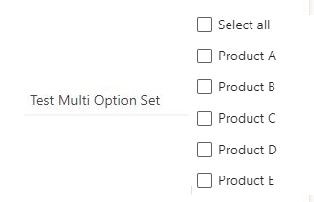
 All responses (
All responses ( Answers (
Answers (





