Hi friends, today we'll talk about an awesome feature of Microsoft Copilot Agents, whereby you can modify the way it interacts with you. It's a completely low code architecture model, whereby you can write small lines of expression syntaxes, leveraging the underlying engine to understand what you want it to do.
This will make the Copilot studio understand what you are looking for, and would asj for additonal information:
I said the following:
I said, I am done. And it sensed, that I don't need any further input to be given. The Agent now will be ready for deployment. I click on 'Skip to configure':
Here you can add the sources from which the Agent will search from where to query your inputs. You can input as types of sources as you wish. Some of the sources might not be available right away, but subsequently they will.
Suppose, I want to change the Greetings message to be customized -- I need to click on the highlighted node to change the custom message:
Here you can set up various settings, that can control various ways in which your agent would respond.
If you think your Agent is taking lot of times to respond, and it honestly doesn't look good to keep your customers waiting, you can give a Latency message, like this:
Also if you want to find out when the user is concluding the conversation >> Click on 'Condition' and include:
Before we begin, let me give you a short refresher of What are Copolot Agents:
Copilot agents are customizable bots whereby you can ask it to fetch results from any source (aka knowledge base) and fetch it for you. It leverages ChatGPT to understand what are you keying in and converts your query into machine understandable query (NLP).
And guess what: Microsoft Copilot Studio lets you create agents, both in a dedicated online web app and as a Microsoft Teams app.
Ok, that said, let us crete an Agent:
Ok, that said, let us crete an Agent:
Sign into https://copilotstudio.microsoft.com/environments, and this will lead you into the following landing page:
This will make the Copilot studio understand what you are looking for, and would asj for additonal information:
I said the following:
I said, I am done. And it sensed, that I don't need any further input to be given. The Agent now will be ready for deployment. I click on 'Skip to configure':
Here you can add the sources from which the Agent will search from where to query your inputs. You can input as types of sources as you wish. Some of the sources might not be available right away, but subsequently they will.
Click on 'Public website' and keep adding sites from where one can search for :
And yes: the Copilot would the Agent and would net-net like this:
Suppose, I want to change the Greetings message to be customized -- I need to click on the highlighted node to change the custom message:
Click on Test button, the Chat will restart as:
Here you can set up various settings, that can control various ways in which your agent would respond.
For example, if you want to addtional data sources as apart from the knowledge from which the Agent searched the data, you can click on Data sources and add/modify:
If you think your Agent is taking lot of times to respond, and it honestly doesn't look good to keep your customers waiting, you can give a Latency message, like this:
Also if you want to find out when the user is concluding the conversation >> Click on 'Condition' and include:
Whew! Let me conclude the topic here, and would soon be back on another topic on amazing capabilities of Copilot. Till then much love and Namaste, as always 💓💓💓


 Like
Like Report
Report
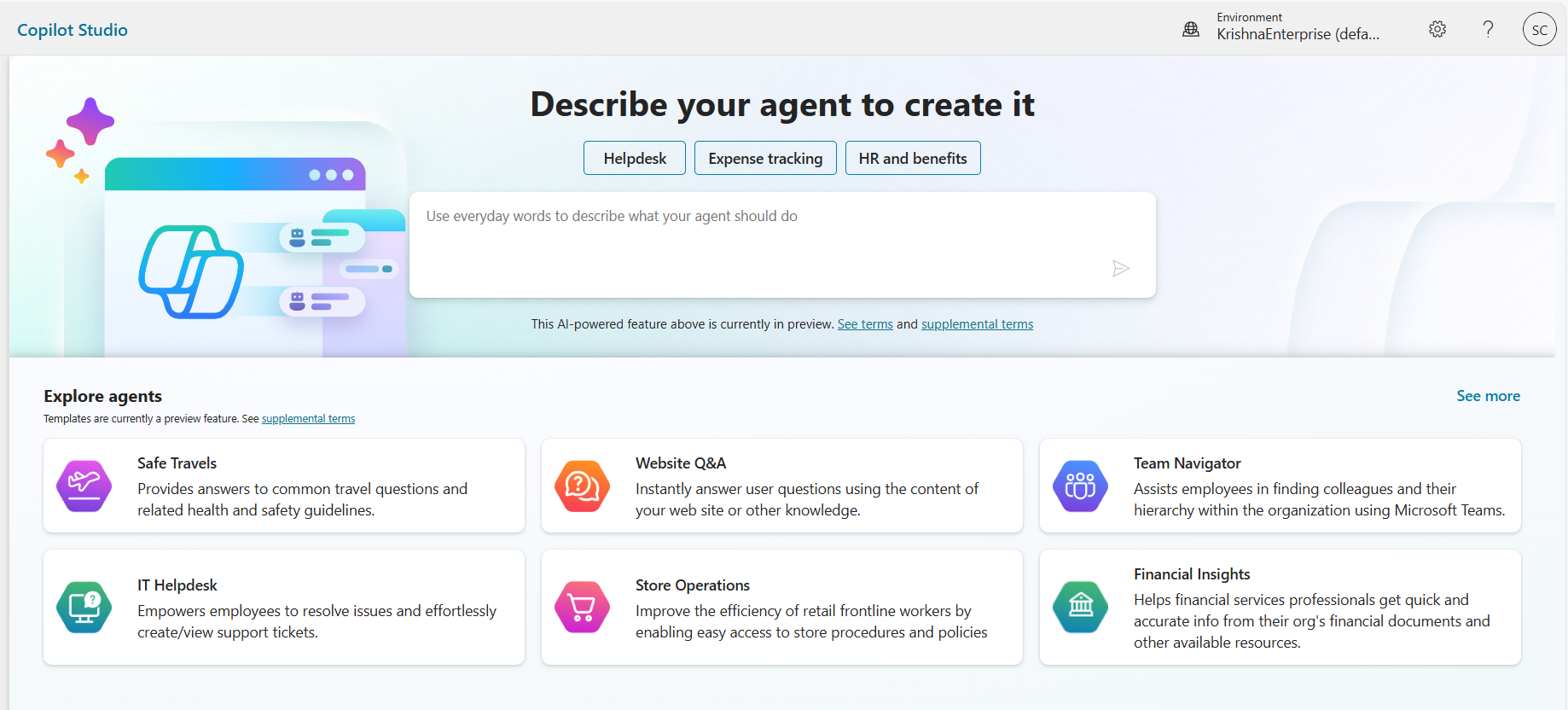
























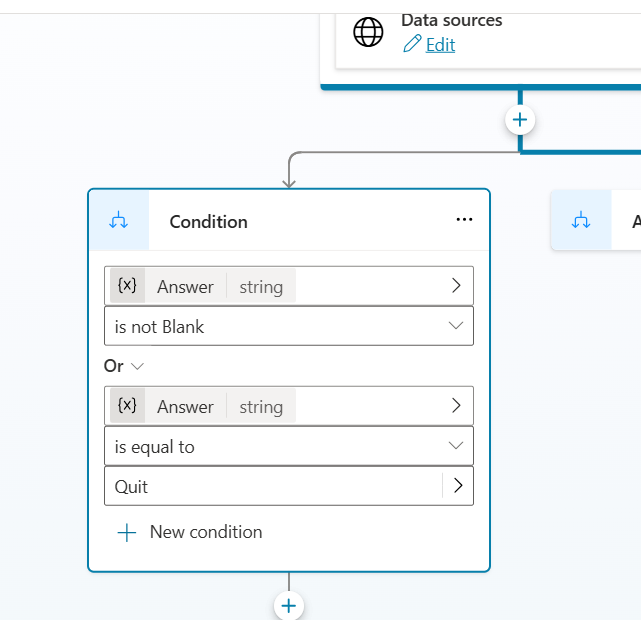



*This post is locked for comments