 It is not just the crackle of freshly roasted chestnuts and dried leaves on the ground but the buzz of ChatGPT Search that has filled up the surroundings. Only the privileged few can use it directly right now but the extension to Google Chrome is freely available. I added the same and decided to have a Chat with probably the most intelligent AI Content Generator of its time!
It is not just the crackle of freshly roasted chestnuts and dried leaves on the ground but the buzz of ChatGPT Search that has filled up the surroundings. Only the privileged few can use it directly right now but the extension to Google Chrome is freely available. I added the same and decided to have a Chat with probably the most intelligent AI Content Generator of its time!
Installing ChatGPT Search
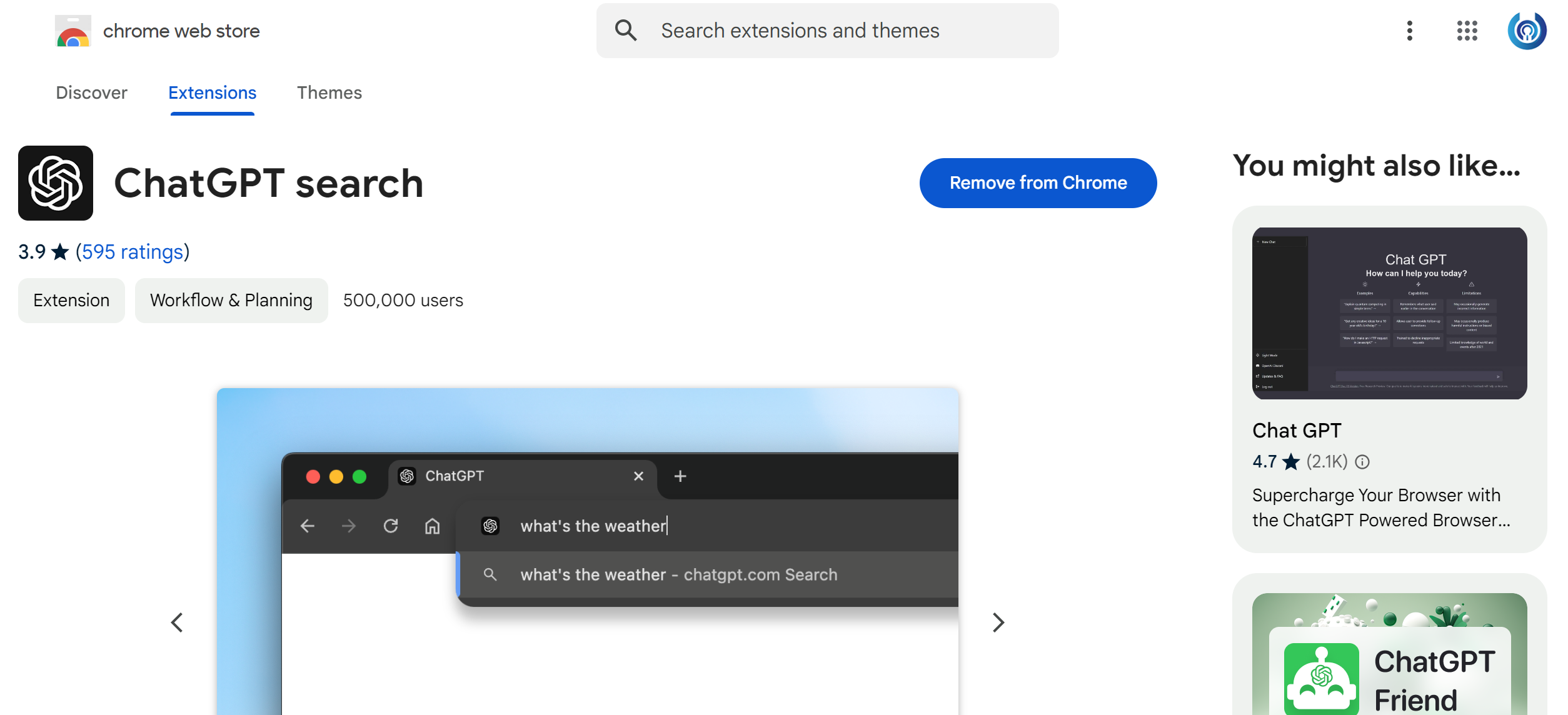
Once the extension is added to Chrome and pinned for visibility, it appears on the RHS of the taskbar like all other extensions.
Let’s Talk
Basic Questions
Asking about weather conditions and health is a good conversation starter with humans as well. So, I used the same here, with AI. Both Google Search and ChatGPT Search are available to answer my question, so I selected ChatGPT Search every time for experimental purposes.
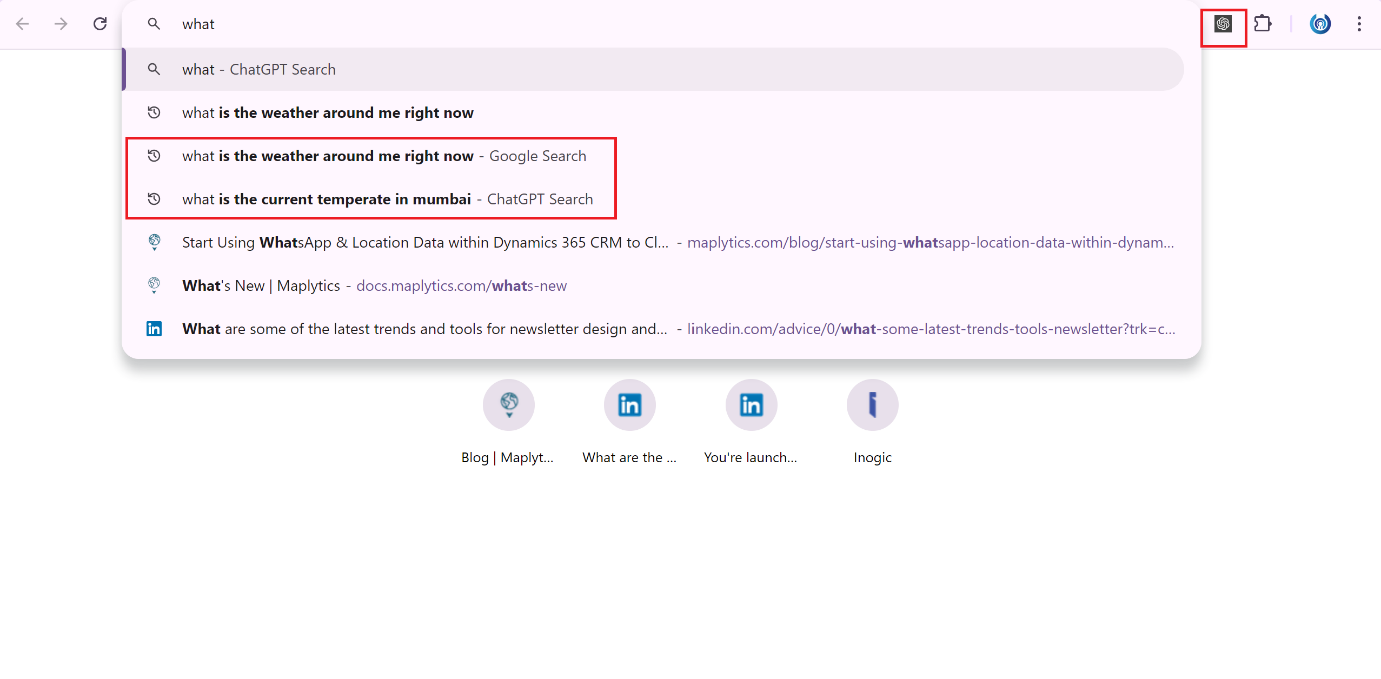
Self-Introduction
One has to know oneself well to know about others. So, I asked ChatGPT Search to introduce itself. The answer was well-framed and logical with sufficient references or sources added.
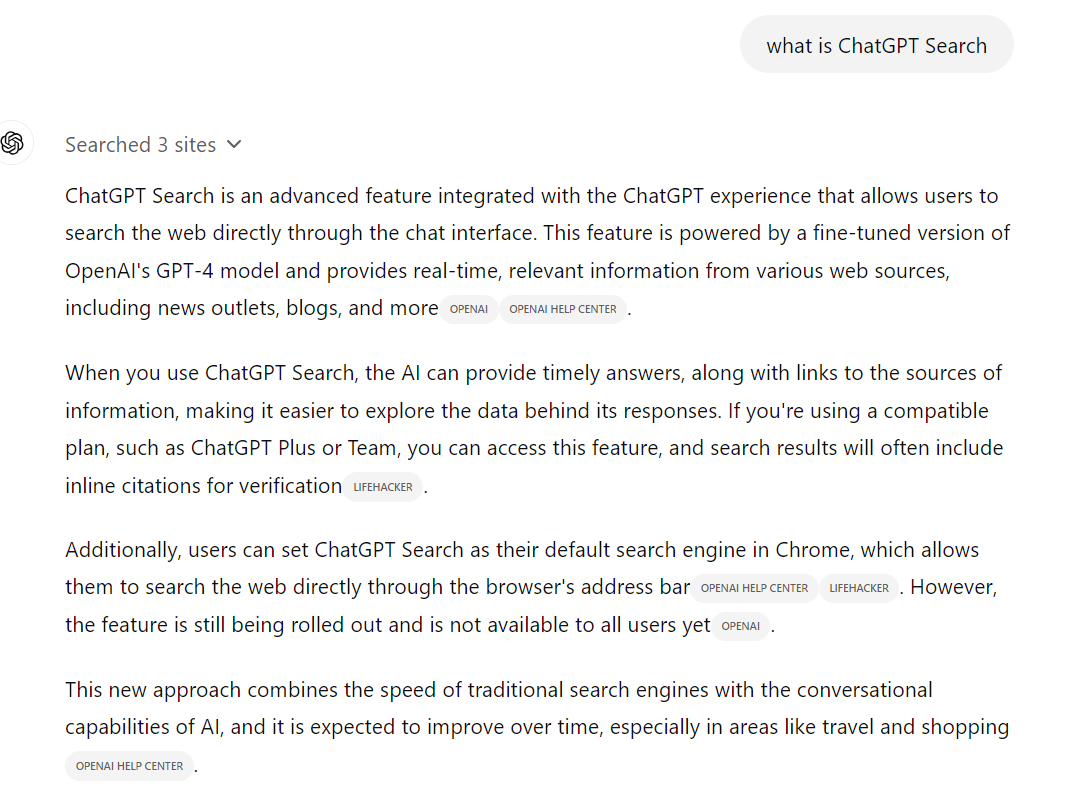
Finding the apt geo-mapping application
It was time for business! So, I asked for one good geo-mapping application for Dynamics 365. As a user, obviously, I do not have the time to check multiple apps, so, give me what is the best as per your analysis. Otherwise, I can simply do a Google Search and click on every link it provides, eh?!
GPT Search said, ‘Maplytic’ Was low-key so proud!
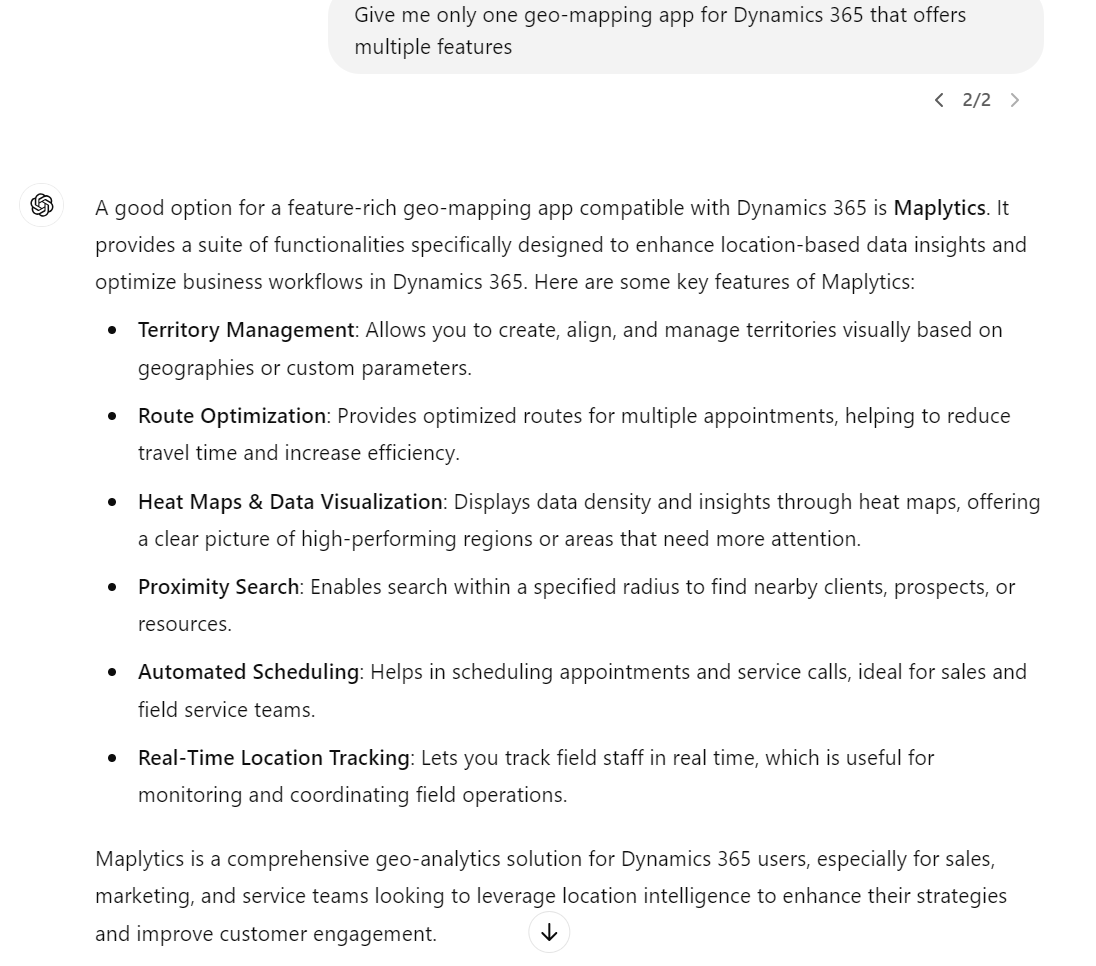
In-depth Analysis by ChatGPT Search
The principle features of Maplytics include-
- Radius/ Proximity Search
- Territory Management
- Auto Scheduling
- Route Optimization
- Real Time Tracking
Let us ask this AI’s opinion on that and some more.
Radius/ Proximity Search
A good business using Dynamics 365 CRM or Field service / Power Apps wants leads to succeed. What better than getting those leads in one’s backyard? Then which is that app that will help me find my leads, plot them on the map with pushpins, calculate travel distance to them, compare travel time, and more? Here is ChatGPT Search’s answer-
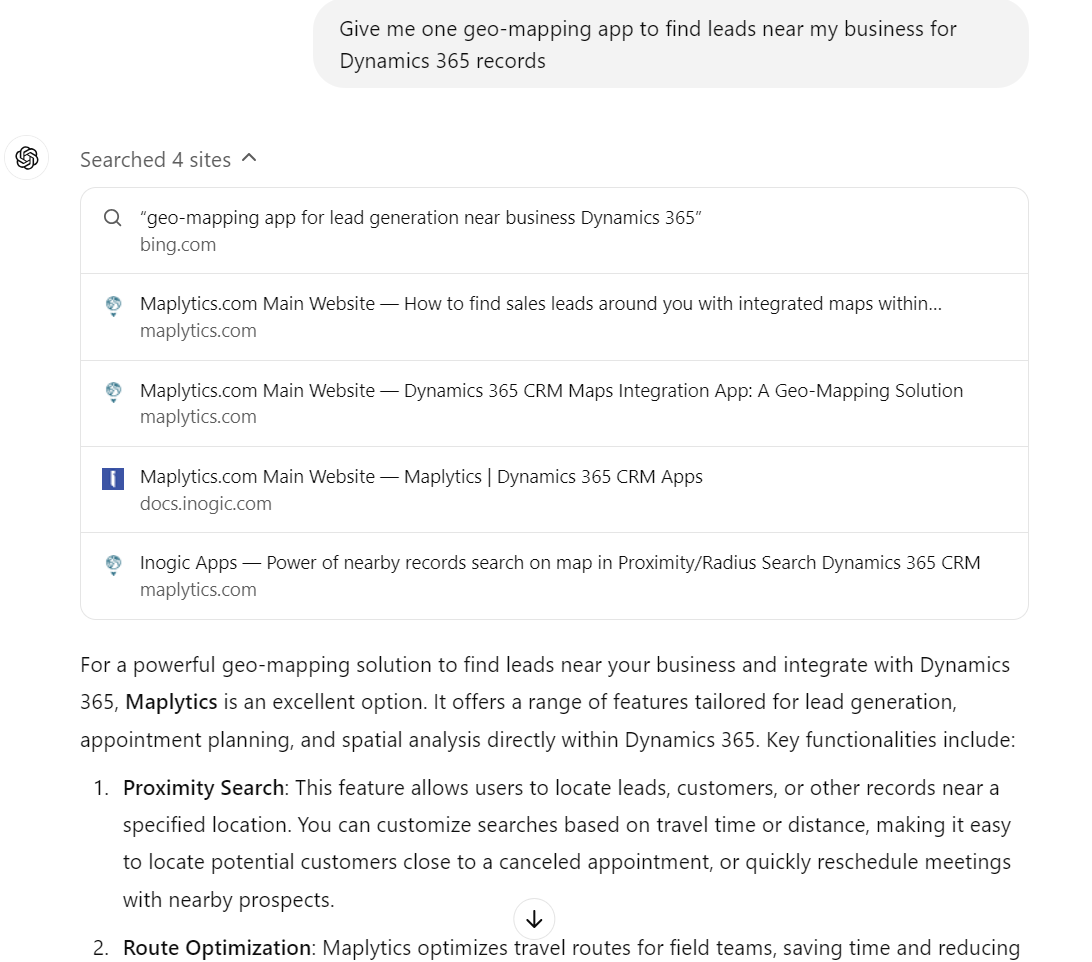
Territory Management
Robust businesses need flexible territories where the boundaries can be edited, new records and managers can be assigned to the territories, and multiple clients can be a part of multiple territories for efficiency, productivity and improved client services. One solid application should be responsible for complete Territory Management in Dynamics 365.
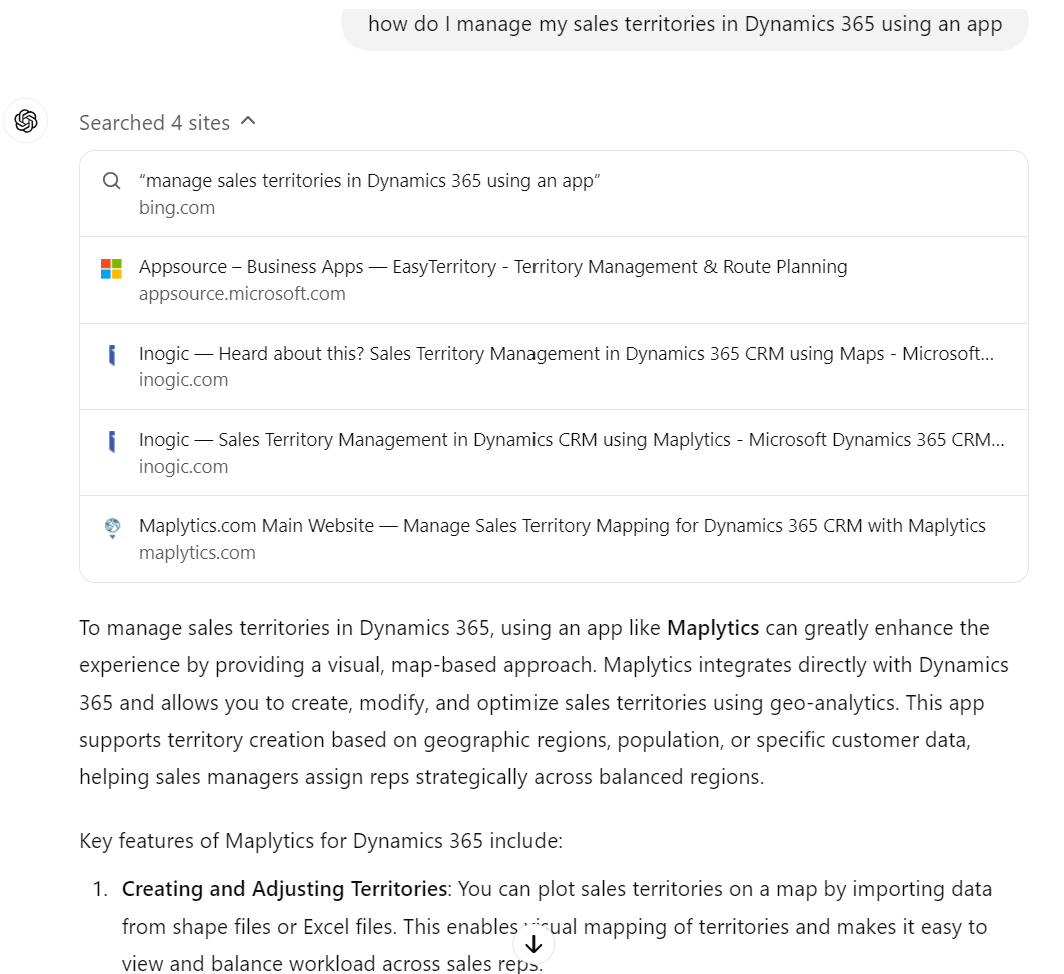
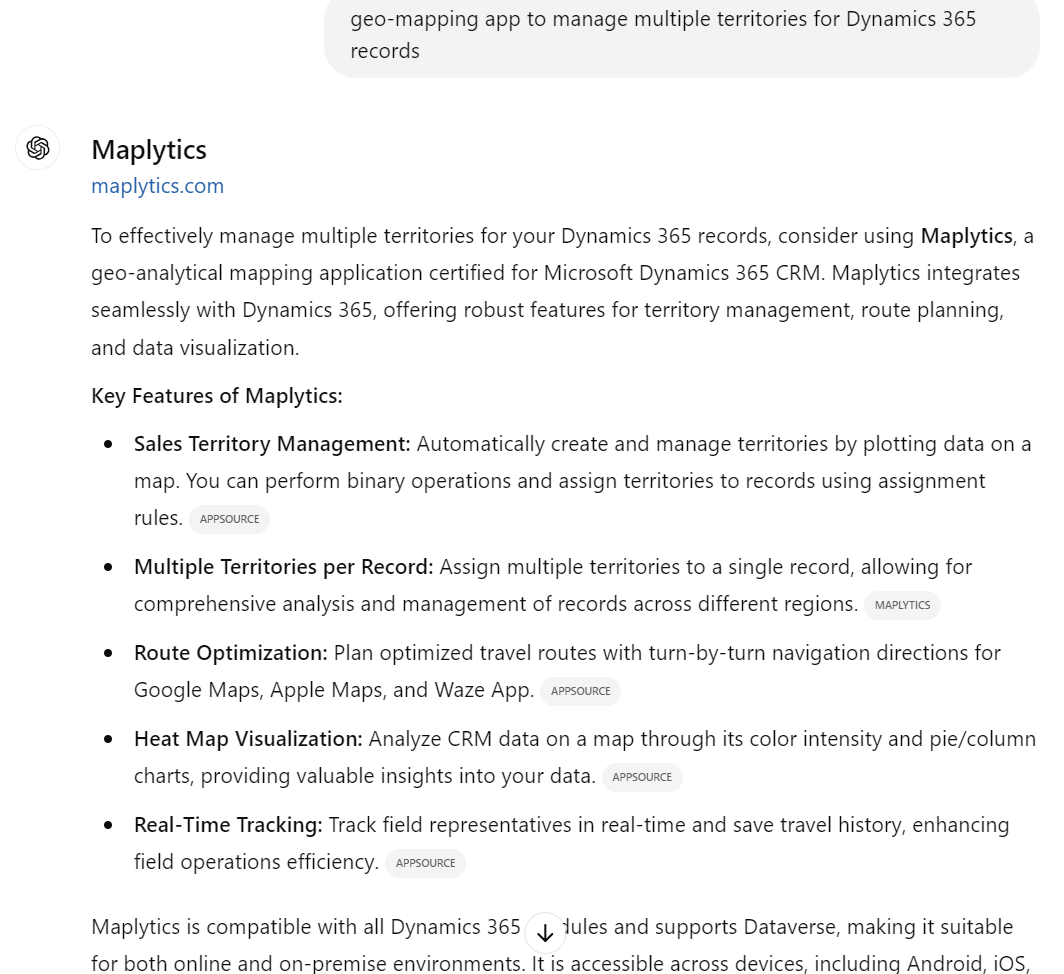
Auto Scheduling
Once the leads and territories are in my CRM, I need to schedule appointments with them. If they are nearby, I can go and meet in person as well, right? Then what app can help me plan this Outlook calendar for my sales reps, include dedicated break times, allow buffer time, calculate travel time for them, etc.?
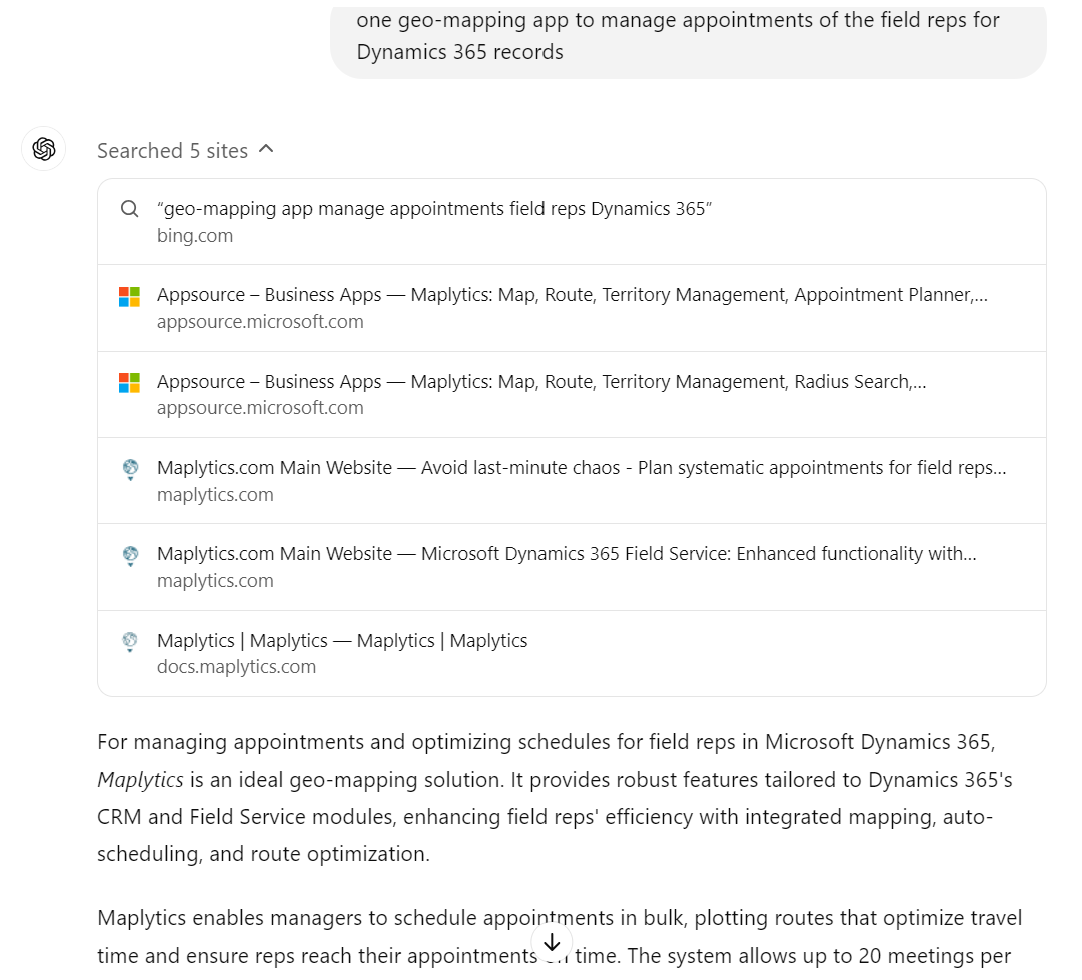
Route Optimization
My reps have their calendars set for client appointments! Now is the time to give them optimized travel routes as well so they are punctual and productive. Of course, it has to be Maplytics’ Route Optimization that is the first pick from among all the available options, duh! It not only plots optimized travel routes that are shortest or fastest but also provides turn-by-turn travel directions, provides routes that can be visualized on Apple Maps, Google Maps, or Waze Apps, offers smart adjustable routes, and a lot more!
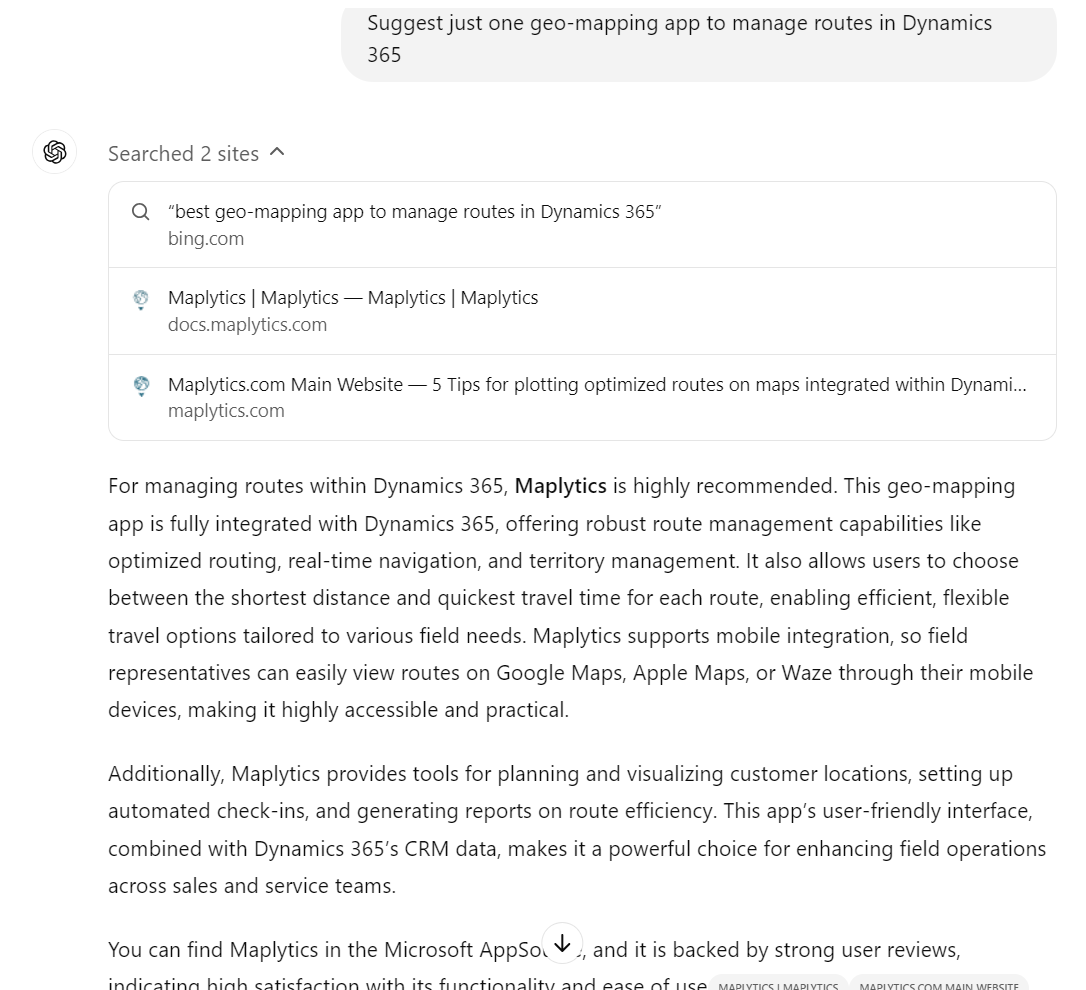
Real Time Tracking
Emergencies do not arrive with a prior notice. What if a field rep is stuck in one such while on the road and needs help? What if a client calls me and is clueless about my rep who was to be present for a scheduled meeting? There has to be a way to be in constant contact with the traveling rep, right? Here is the answer for D365
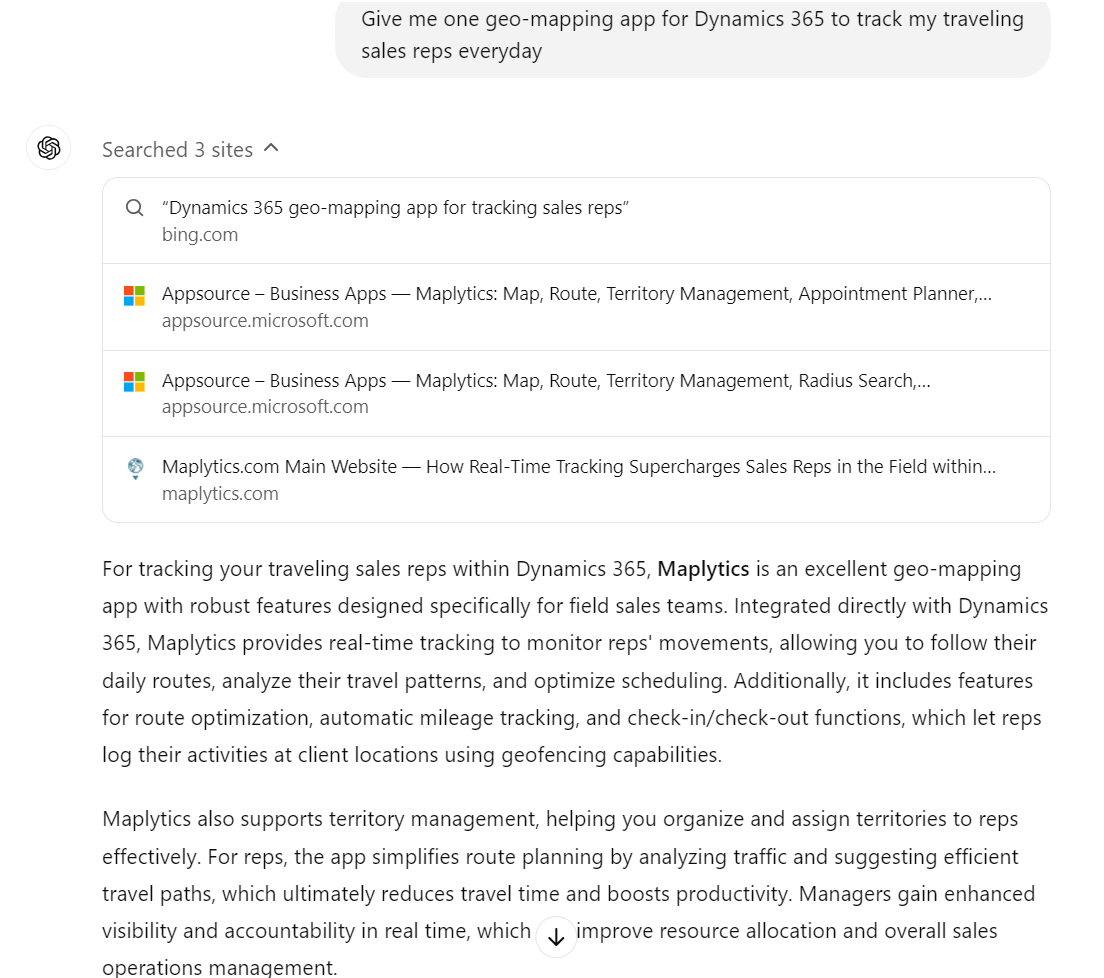
Census Data Mapping
For in-depth data analysis and targeted Marketing strategies, I need a way to map the population and regional data with my CRM records. Can Census data be used with D365 data?
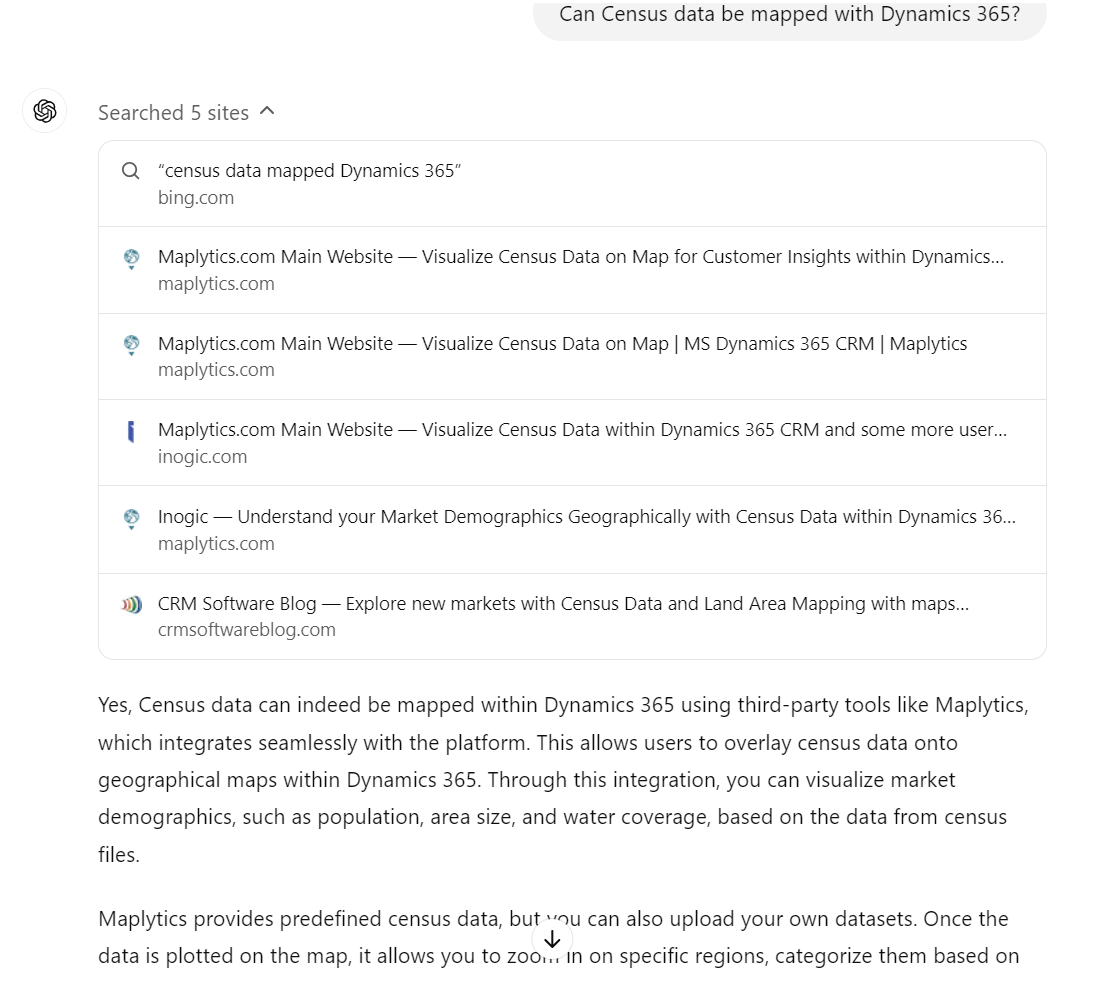
Maplytics- The sole runner
Although Maplytics is the front-runner for most business requirements, it is the only application providing a lot of unique facilities as well.
It is offered in 10+ global languages thus promoting inclusivity and use for all with ease!
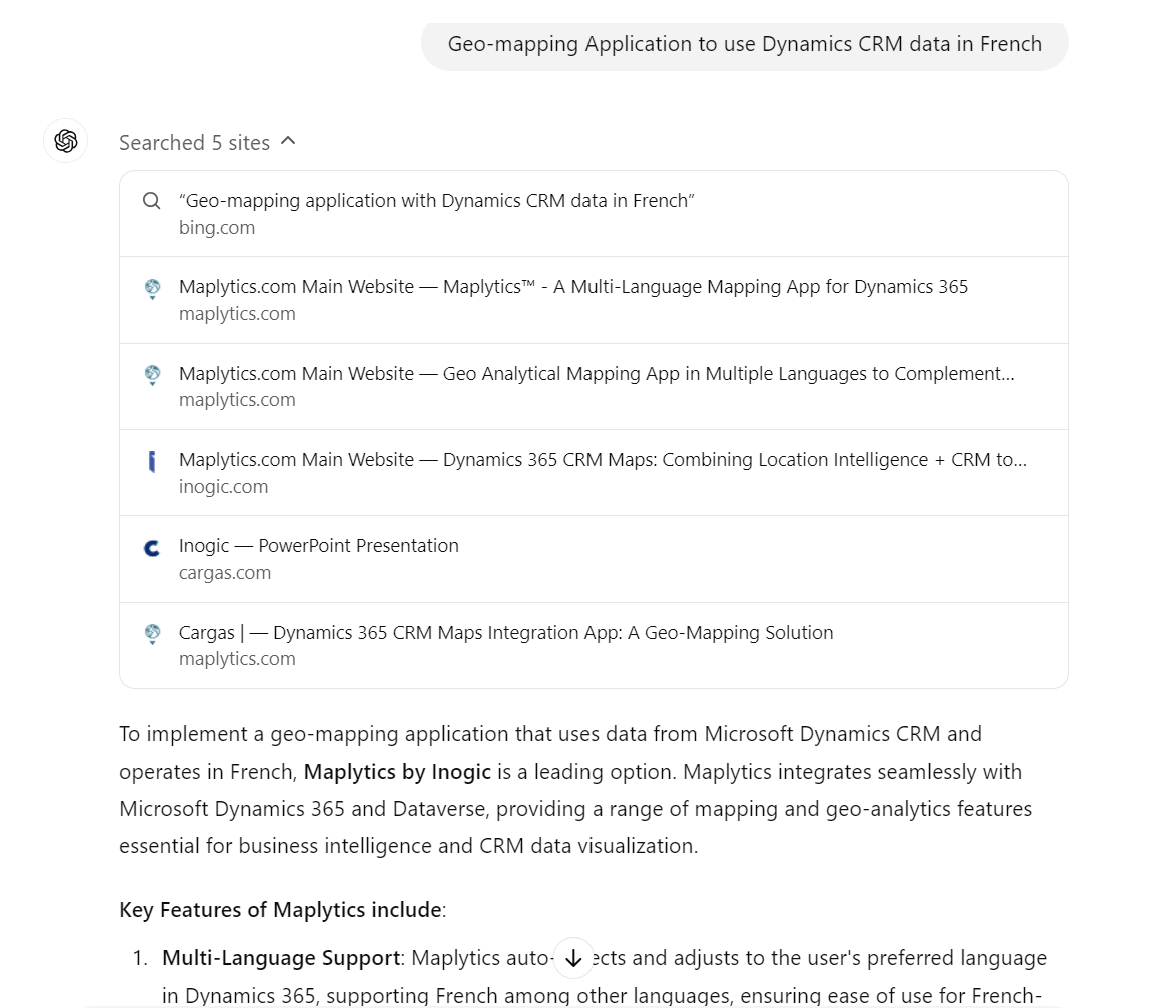
The websites created in Power Apps can also have a map representation with locations displayed as pushpins and optimized travel directions being plotted among them. This has been possible with Maplytics. CRM data gets wonderfully represented on the map for all sorts of website visitors to use.
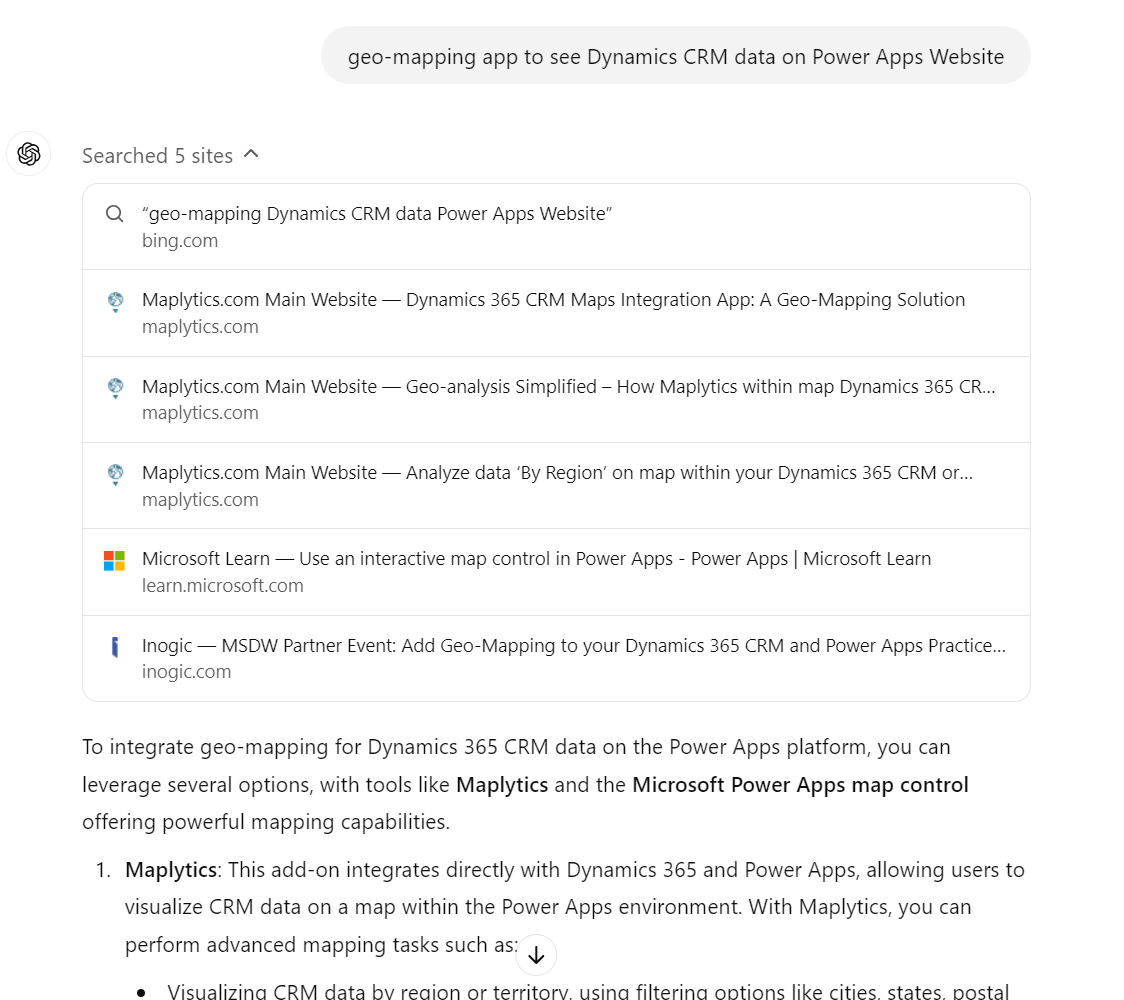
Mobility has become the essence of business success. Data should be accessible from anywhere and at all times. Dynamics CRM data can also be used on phones, tablets, laptops, desktops, and from anywhere.
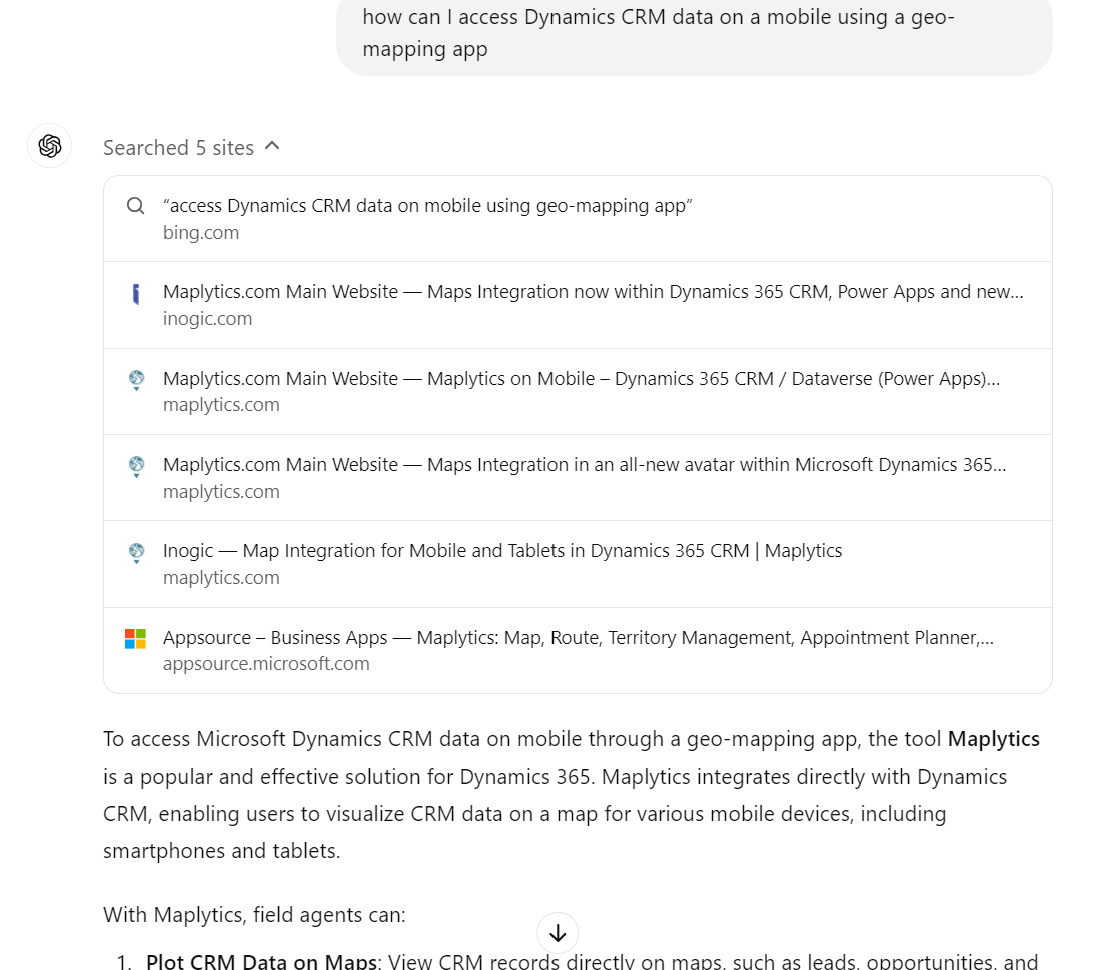
What adds to the flexibility of mobility across devices is the absolute freedom to flick between Apple Maps, Google Maps, and Waze Apps for routing directions! So unconventional and cool!
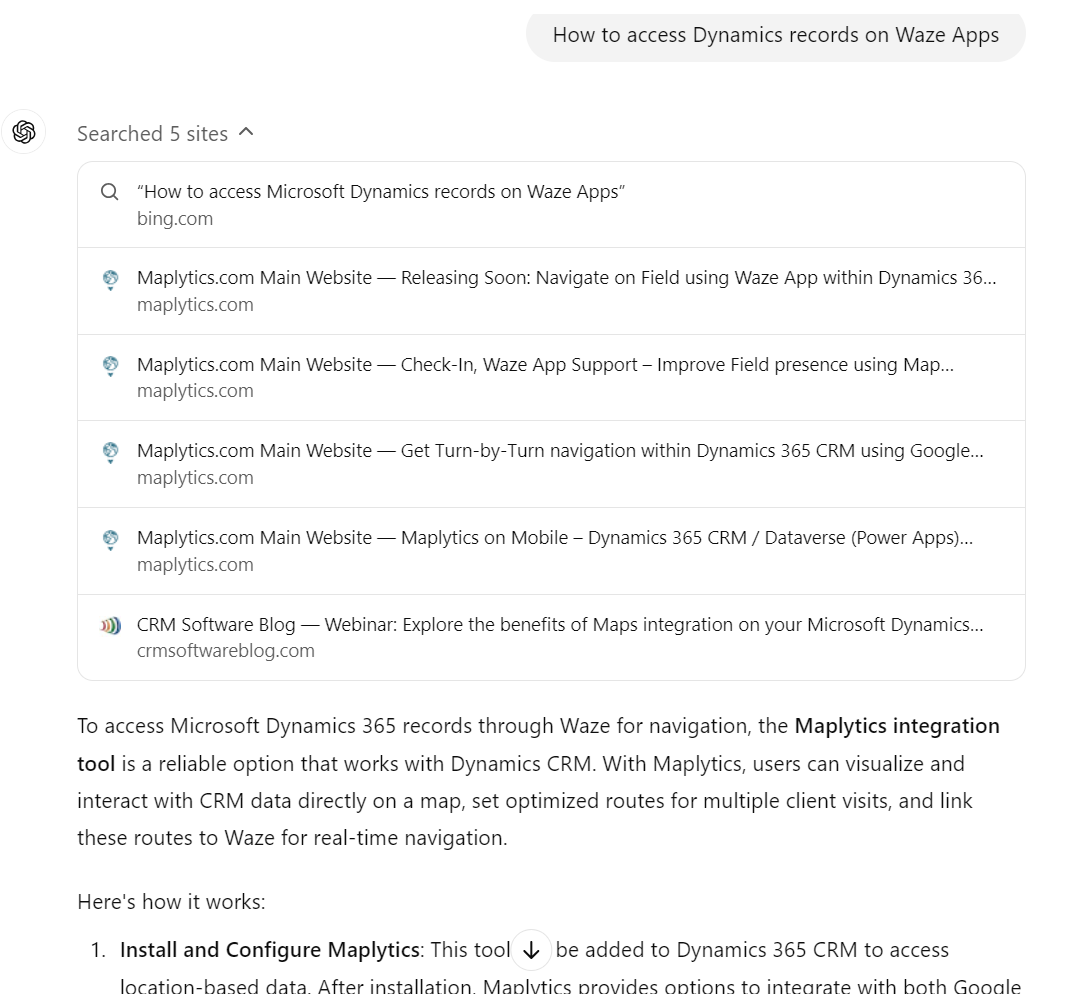
Additional Features
ChatGPT Search also is available to offer advice, make plans, analyze data and images, create images, brainstorm, and a lot more!
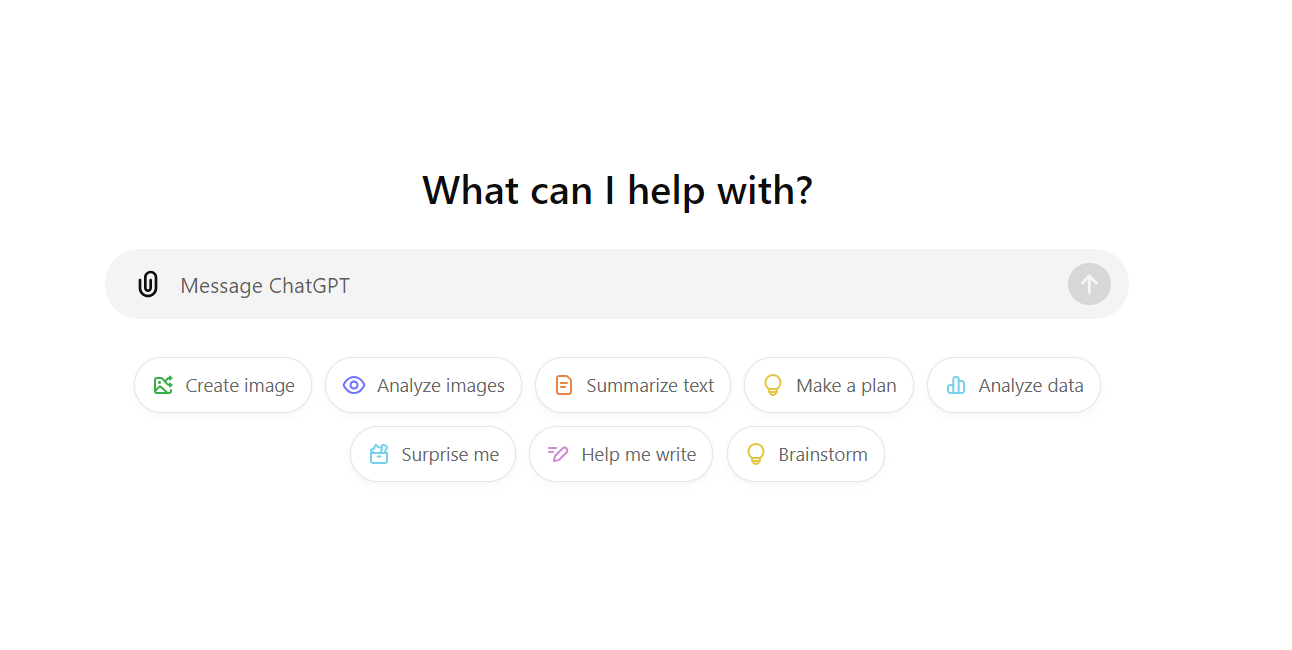
Here’s a piece of advice I got
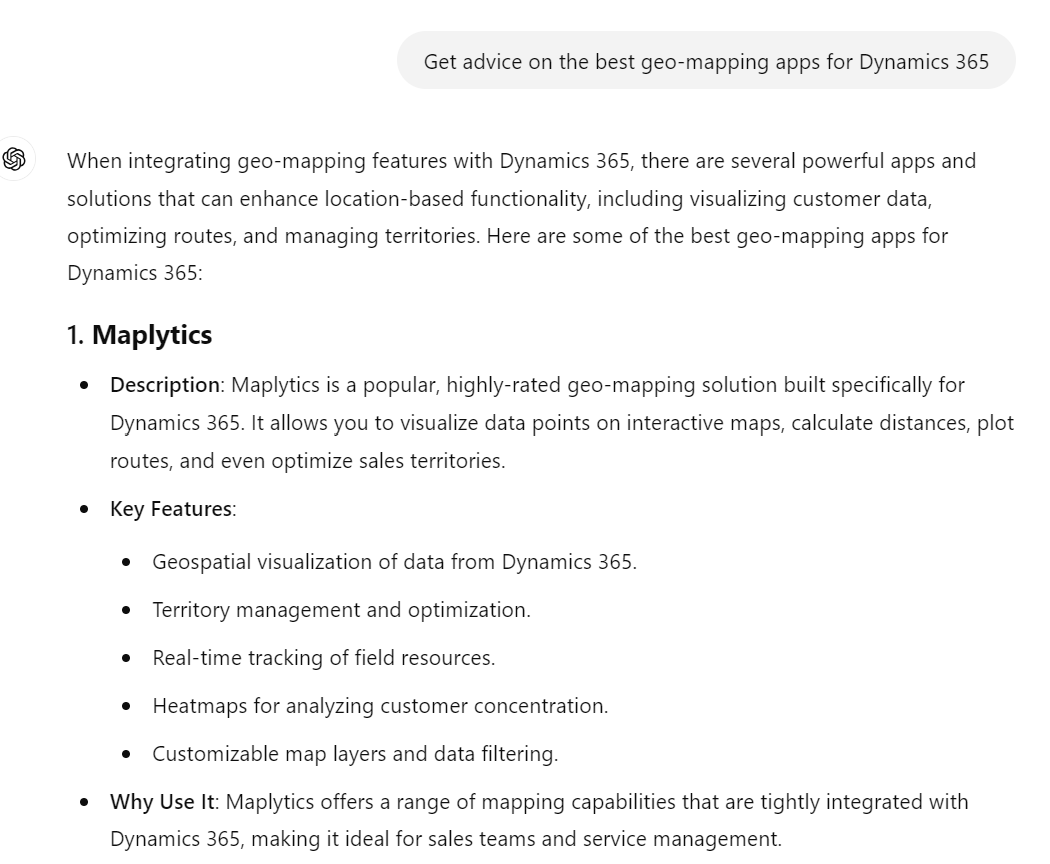
This is an image GPT generated for my prompt!
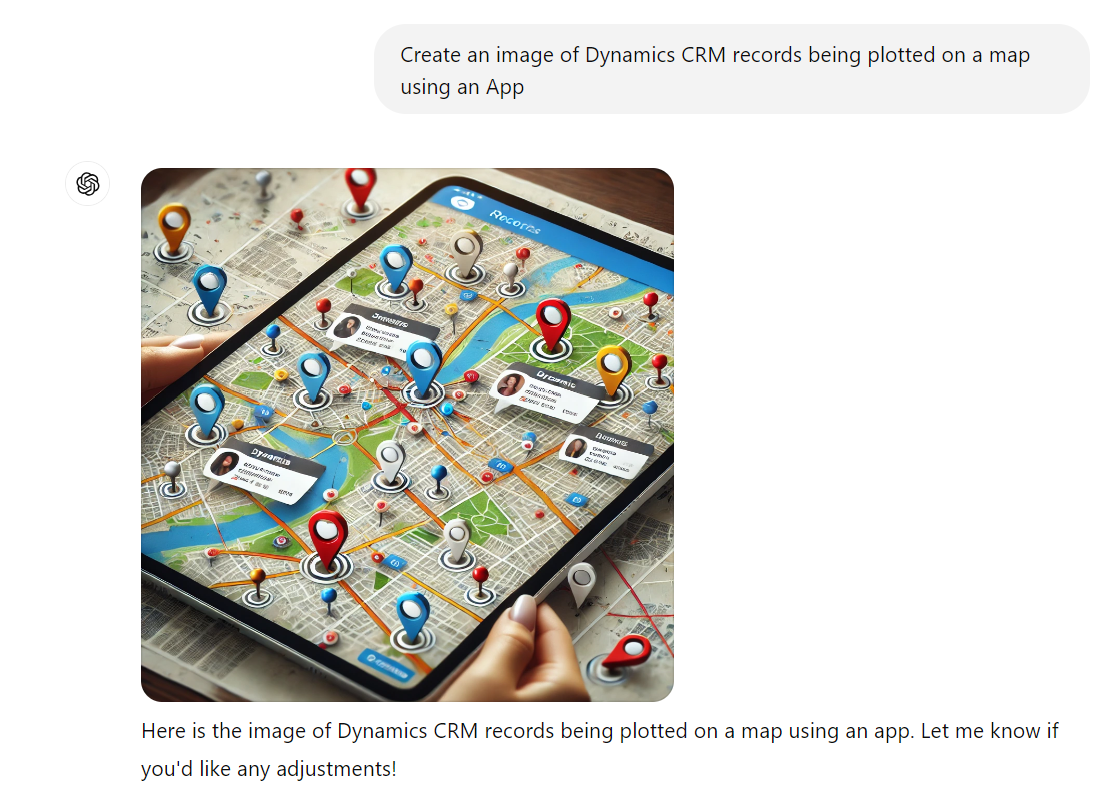
Overall, the product’s popularity, reach, and client feedback speak volumes for Maplytics. That is the genuine source ChatGPT Search too has followed and implemented in the outputs. Do try out yourself and let us know your findings!


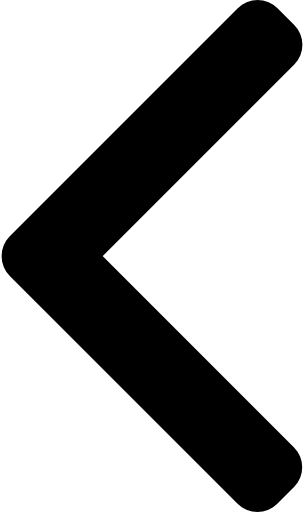
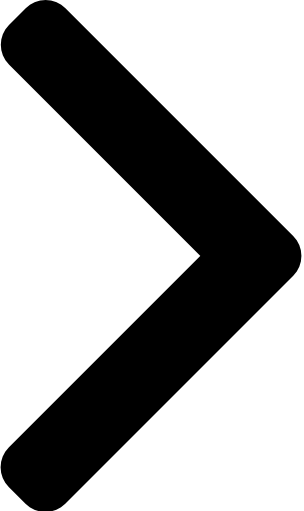
 Like
Like Report
Report
*This post is locked for comments