How to add Personnel Number field on the data entity D365FO
How to Add Personnel Number Field on the Data Entity in D365FO
Follow these steps to add the Personnel Number field to the CustCustomerV3Entity data entity in Dynamics 365 Finance and Operations.
Step 1: Create Extension for CustCustomerV3Entity
Step 2: Add New Fields
Add two new fields: TestHcmWorkerRecId,TestPersonnelNumber.
Repeat this step for the staging table as well.
Step 3: Create Code Extension for CustCustomerV3Entity
Create a new code extension for CustCustomerV3Entity and add the following code:
[ExtensionOf(tableStr(CustCustomerV3Entity))]
final class TESTCustCustomerV3Entity_Extension
{
/// <summary>
/// Provides the query to be used to compute the value of TestPersonnelNumber field.
/// </summary>
/// <returns>A query to be used to compute the value of TestPersonnelNumber field.</returns>
public static str testCollectionAgent()
{
return smmUtility::workerPersonnelNumberQuery(
tablestr(CustCustomerV3Entity), dataEntityDataSourceStr(CustCustomerV3Entity, CustTable), fieldstr(CustTable, TestHcmWorkerRecId));
}
public void mapEntityToDataSource(DataEntityRuntimeContext _entityCtx, DataEntityDataSourceRuntimeContext _dataSourceCtx)
{
if (_dataSourceCtx.name() == dataEntityDataSourceStr(CustCustomerV3Entity, CustTable))
{
this.TestHcmWorkerRecId = smmUtility::getEntityWorkerRecId(this.testCollectionAgent);
}
next mapEntityToDataSource(_entityCtx, _dataSourceCtx);
}
}
Step 4: Configure Field Properties
On the TestPersonnelNumber field, set the DataEntityViewMethod property to TESTCustCustomerV3Entity_Extension::testCollectionAgent.
Step 5: Build and Synchronize
Build and synchronize the project.
Step 6: Test Using Postman
Test the changes using Postman to ensure everything is working correctly.
This was originally posted here.


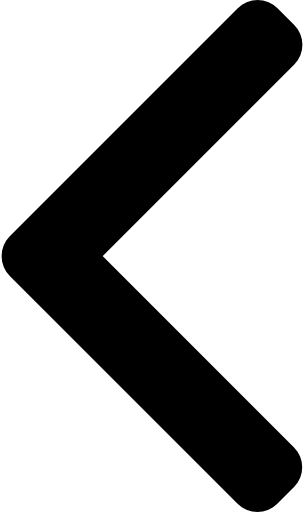
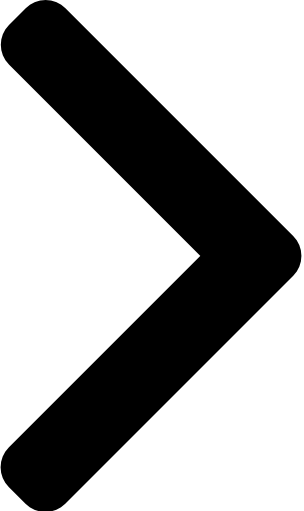
 Like
Like Report
Report
*This post is locked for comments