Tuesday Tip - Writing Effective Verified Answers in the Community
Welcome to the Tuesday tips series! Today's tip will focus on a key community skill - writing effective verified answers in the forums. ✍️
Whether you're an expert posting an answer, or the original author responding to requests for more detail, there are tools and best practices for maximizing successful community conversations.
Marking answers as verified
Verified answers help every visitor to the Community who comes after you to quickly find and benefit from the same solution. Not every question should be answered and/or verified, and not every reply has to be an answer. But verifying answers helps everyone that find relevant answers when they have the same problem.
When someone responds to your forum question with a suggested answer, you will see a checkbox below their response: Does this answer your question?
Check the box to mark it as a Verified Answer, and others will be able to find the answer quickly.
Notes:
- More than one reply may be marked as a verified answer. There are often multiple ways to solve a problem!
- Any reply can be marked as a verified answer. It is not required that a reply be a suggested answer.
- The Does this answer your question? checkbox can be unchecked by a moderator if it turns out not to be the answer. If you feel a post should not be marked as a verified answer, report it and include a description why you think it should not be verified. However, please note that the best way to handle incorrect answers in the Community is to suggest an appropriate answer of your own.
- The original poster may not always return to mark an answer as verified. In these cases, moderators have the ability to mark answers as verified as well. Moderators should follow some best practices before marking answers as verified to avoid confusion or conflict:
- Always start by asking the original poster to verify the answer, whether you provided it or not. They may not have been aware of the feature or its importance to the Community until now.
- If the original poster has indicated that the answer solved their problem, but did not verify it, moderators can mark it as verified on their behalf.
- If there is no reply from the user after a reasonable amount of time (2-3 business days), moderators can mark the answer as verified on their behalf.
- If you are a moderator or user with elevated permissions, avoid marking your own reply as verified. Notify another moderator to do so instead.


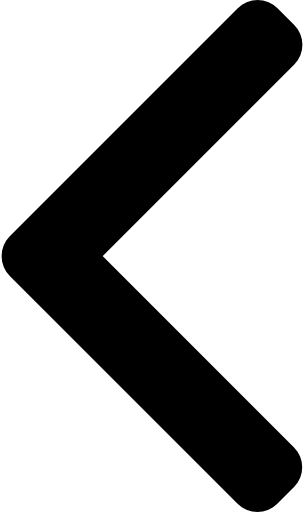
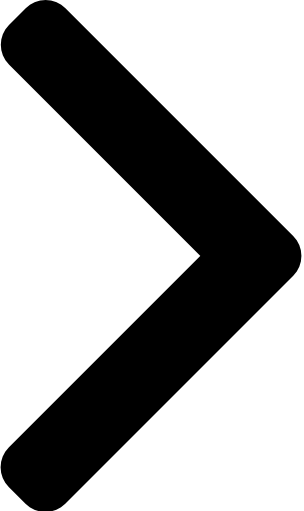
 Like
Like Report
Report
*This post is locked for comments